Hands on with iPad 2
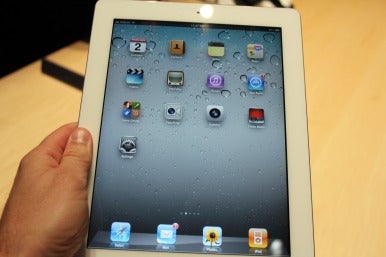
It’s much more comfortable to hold the iPad 2 in one hand. The slight decrease in weight helps, no doubt, but it’s also the thinness—and most notably the fact that the back side of the device tapers to a flat surface in a much shorter distance than its predecessor.
In terms of materials, the iPad 2 and the iPad are cut from the same cloth (figuratively speaking): There’s a glass front and an aluminum back. The device still seems solid, though palpably thinner. The big difference when looking at it from the front is that you can’t see the edge of the aluminum frame, which is quite noticeable around the edge of the original iPad when viewed from the front.
The reduced thickness of the iPad 2 means that we can’t say the iPad’s buttons and ports are on its side—there really is no side, unlike on the original iPad. There’s a front and a back, really, with a very small amount of curved space on the back where it meets the front piece. That’s where the buttons and ports are. It’s a very different feel from the original iPad. However, the buttons and ports are in more or less the same places as they were on the original iPad.

Beyond the device’s physical redesign, the major outward difference in the iPad 2 is the addition of a pair of cameras: one on the front and one on the back. As on the latest iPhone and iPod touch, these cameras can shoot pictures, record video, and be used for FaceTime video conferencing. However, they’re definitely of lower quality than the iPhone 4’s 5 megapixel camera, and more in line with the cameras on the current-model iPod touch. The test images we shot in the hands-on room were grainier and with more evident jagged edges than those shot with an iPhone 4. Even a FaceTime conference with an Apple rep across the room looked a bit soft, though some of that could have been the result of heavy Wi-Fi traffic.
Along with the cameras, there are a couple of minor changes related not to sight but to sound. Instead of the pinhole microphone residing near the original iPad’s headphone port, the microphone has been shifted to the top back of the iPad 2 (on the 3G models, it’s actually right in the black plastic that covers the 3G antenna). And since there’s no real “edge” on the iPad 2, the speaker has been moved to the back, and sports a grille design more like that of a MacBook Pro speaker. It was impossible to gauge the speaker performance in the crowded hands-on room, but we’d guess it’s roughly comparable to that of the original iPad.
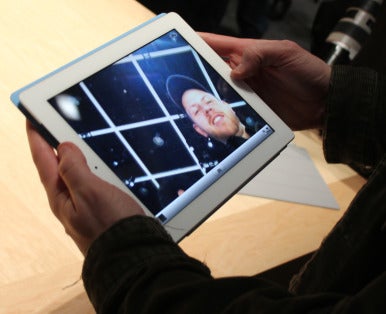
Dan Moren tests out the iPad 2 camera.
Beyond the two colors, there are also three different variations of the iPad 2 based entirely on wireless configuration. There’s the Wi-Fi version, of course, and then two separate versions with 3G cellular connections as well—one for AT&T and one for Verizon. Both of the 3G versions have a black plastic strip on the back, at the top, just like the 3G versions of the original iPad. The only way to tell them apart is the presence of a microSIM slot on the AT&T version.
As ridiculous as it is to focus on something a simple as a cover when there’s new technology to be had, the fact is, Apple’s new iPad 2 Smart Covers are a pretty interesting and notable feature: so notable, in fact, that iOS 4.3 includes a feature designed specifically to support them. (How very Apple is that?)
The Smart Cover itself is a rectangle exactly the size and shape of the iPad’s screen, folded in four parts. The side that faces inward is made of soft microfiber cloth; the outside is either leather or polyurethane in one of five colors each. On one side is a metal hinge with small magnetic parts at both ends; these magnets attach to magnets embedded in the iPad 2 when you drag the Smart Cover near the iPad’s edge (it only affixes to the left-hand side of the device, however). One Apple representative referred to attaching the Smart Cover as a foolproof operation, but we proved him wrong by failing to do it the first couple times we tried. After we figured out how it worked, it all went smoothly.

iPad 2 Smart Cover in action.
As with Apple’s case for the original iPad, the Smart Cover can be folded up to provide a gentle incline for typing, or flipped around to make a stand for watching video. In this latter regard, it’s vastly superior to the case for the original iPad, which always felt a little bit wobbly in this configuration.
Lest we judge the iPad 2 by its (Smart) Cover, let’s remember that it’s what’s inside that counts. In this case, it’s an Apple-designed dual-core A5 processor. It’s very hard to test speed of a device like this, especially in a controlled environment like a demo room. The iPad 2 certainly felt fast—really fast. GarageBand and iMovie, both apps that presumably tax hardware to its limits, moved smoothly. While we don’t know for sure how much memory the iPad 2 contains, 512MB—the same as the iPhone 4—seems like a reasonable guess.
Apple also spent some time touting the iPad 2’s graphics performance, an improvement that is subtly visible when you fire up the new Photo Booth application and are greeted with nine previews of real-time effects, ranging from thermal vision and x-ray to twirl and mirror. A brief tour through Epic’s Infinity Blade RPG and Gameloft’s N.O.V.A. 2 yielded likewise impressive results.
These are just a few of our impressions after spending some time in a room packed with journalists and a few iPad 2 demo units. We’ll have much more to say, obviously, when the iPad 2 arrives and we write our full review. In the meantime, check out our hands-on video below:
0 comments:
Post a Comment